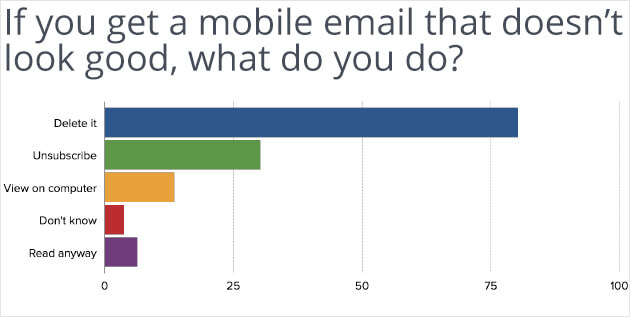42% of marketers don’t create responsive emails
By Sophia Skinbjerg | sophia.skinbjerg@ungapped.com
Are you one of them?
Last year in their State of Marketing report, Salesforce collected data that showed 42% of marketers rarely or never create responsive emails. As a fellow marketer, I’ll be honest in saying my response was not dissimilar to this:
Why was I so dumbfounded? Well, mostly because creating responsive emails is a non-issue so long as you’re using the right provider.
If you’re using Ungapped, you can breathe calm – our mailings, surveys and forms are responsive.
Why do we need responsive emails anyway?
It’s not just about convenience for the reader; responsive emails play a real part in reaching current customers and the inboxes of new ones simply because responsive emails continue to hold the attention of readers and non-responsive do not. It really is as simple as that.
Because of this core difference, we’re seeing that mobile use has and will continue to surpass that of desktop. In the past 5 years alone, email growth on mobile devices has grown by over 512% with 53% of all emails opened on mobile. Back in 2011, email use on mobile was just a mere 8% and desktop was hovering around 60%. Today mobile comes out on top with desktop and webmail trailing well behind.
What defines a responsive email?
In the most basic sense, responsive email is an email that responds to the reader’s environment based on screen size and email client (e.g. Apple Mail, Gmail, Outlook etc).
How do I know if I’m sending responsive emails?
There’s a couple of ways to find out if you are or are not in the 42% cohort of marketers that do not create responsive emails.
The first and probably simplest way is to check within the platform you’re currently using to create responsive emails. Within the email editor, you should be able to preview what your mailing will look like on different devices.
If you’re an Ungapped user, clicking the eye icon under the save button will take you to preview mode.
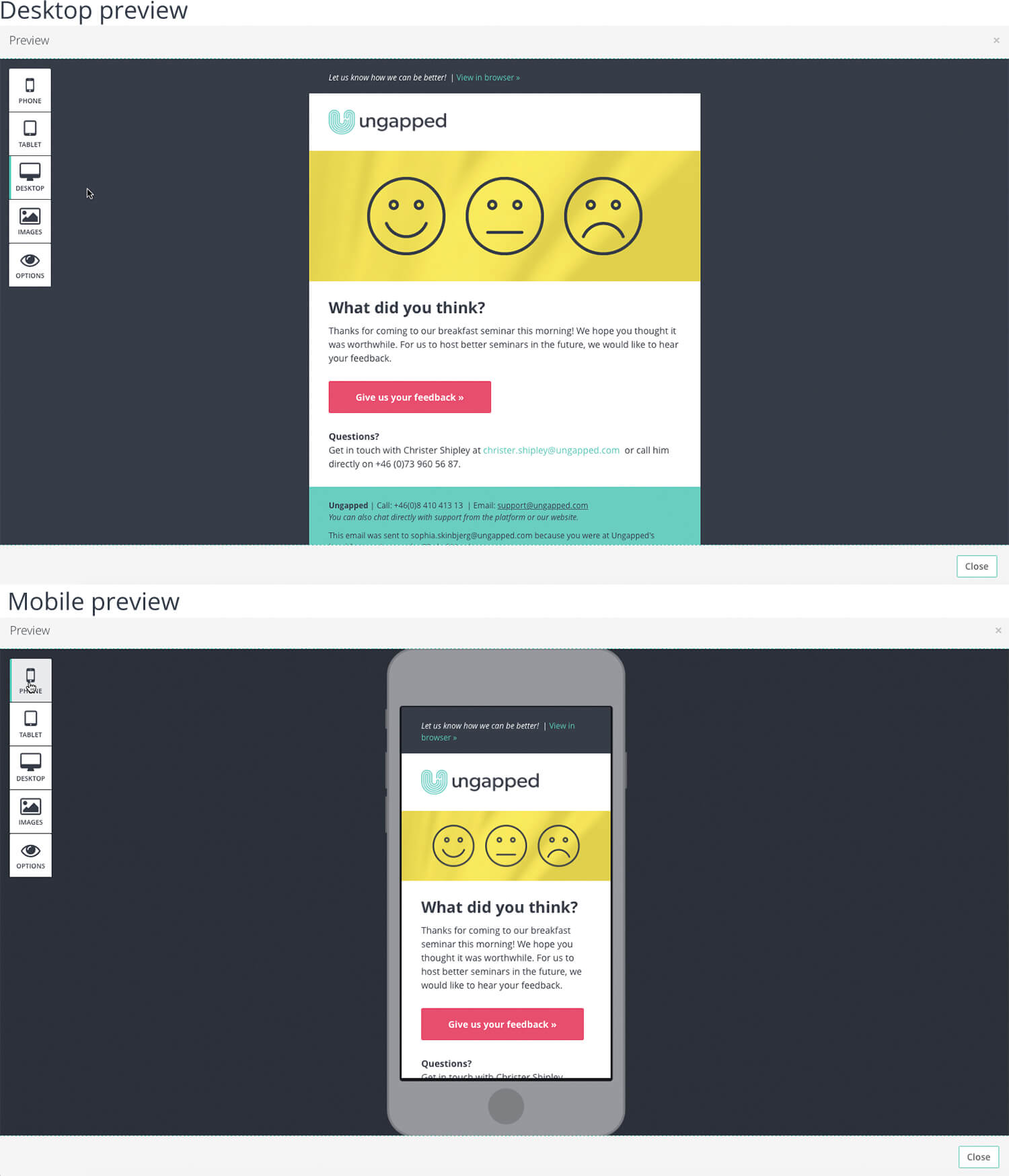
Source: Ungapped
Another way to check if you are sending responsive emails is by simply opening one of your sent emails on your smartphone or mobile device. Does it look the same as what’s in your desktop client? Or has text been enlarged, images restructured with bigger CTAs? If yes, it’s likely you’re creating responsive emails.
The only drawback with checking emails on mobile devices is that even though you might be creating responsive emails, the email client you are using might not support responsive emails. This holds true for email clients your customers and potentials might be using. Which poses a slight problem if you are creating responsive emails but they aren’t supported by all email readers.
What email clients support responsive emails?
Shockingly, of all email clients, just 47% support responsive emails.
I know. It’s bizarre. But even though that’s a pretty depressing statistic, the good news is that if your customers and potentials use a common or fairly standard email client it’s likely they’ll be enjoying responsive emails most of the time. That includes the big names like Apple Mail, Gmail, Outlook and Hotmail.
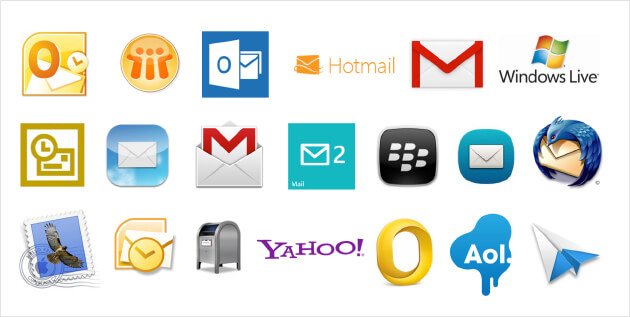
Source: Movable Ink
Help! Turns out I’m in the 42%
Realized that you’re not sending responsive emails? Make them responsive right away by creating a free account with us »
…Or read 5 Arguments to Convince Your Boss You Need a New Email Marketing Platform.