
How to measure the success of an email
By Sophia Skinbjerg | sophia.skinbjerg@ungapped.com
I don’t know about you but whenever I send a mailing to our current and potential customers, I get this mad rush of adrenaline. No? Just me?
Ok so maybe it’s a little nerdy but I’m ok with that. I’m excited to share news, events and updates with our users. I’m excited for the new relationships I’m building with potentials. And although I get this nerdy rush of adrenaline altering hitting send, it’s really only just the beginning. Because now I need to start measuring. And for a lot of marketers and email professionals, this is when stuff gets tricky.
How do you really measure the success of an email? Is it a matter of just looking at stats and concluding a ‘good’ or ‘bad’ result? It’s unlikely. When you want to measure the success of an email it requires us to look a little deeper into statistics and analyze what (if any) further actions need to be made. Let’s walk through it.
How to measure the success of an email
Check your sent vs received ratio
And that first involves making sure that whoever you sent your mailing to did indeed get your mailing. After all, if nobody received the mailing, how can you start measuring?
There can be a number of reasons why your contacts didn’t receive your mailing. Some of which might be out of you’re control and come from the contacts’ end; full inboxes, restricted mail servers or outdated addresses are some common examples. But sometimes there are things from your end that will harm the deliverability of your mailings. For example, mailing contents, authentication and sender reputation. Good news is that you can always improve your deliverability.
Most mailing platforms will give you a nice presentation of sent and received statistics either within your dashboard or somewhere in your mailing summaries. In Ungapped, ‘sent’ and ‘received’ are the first two statistics you’ll see in the summary of sent mailings.
Check your open rate and device used
I feel like it’s pretty common for marketers to measure open rates of mailings and kind of just use that as a standard KPI. And I don’t really see the point in that.
I think it’s important to at least acknowledge our open rates and roughly compare them against previous mailings of similar content but I don’t think it’s enough to just measure open rates. What I do think is an effective KPI is comparing open rates with devices used by your contacts.
If we know how often people are looking at our mailing and on what device, this gives us a much larger insight into the type of people we are engaging with compared to if we just glanced at an open rate and kind of said “Oh yeah that sound’s good”.
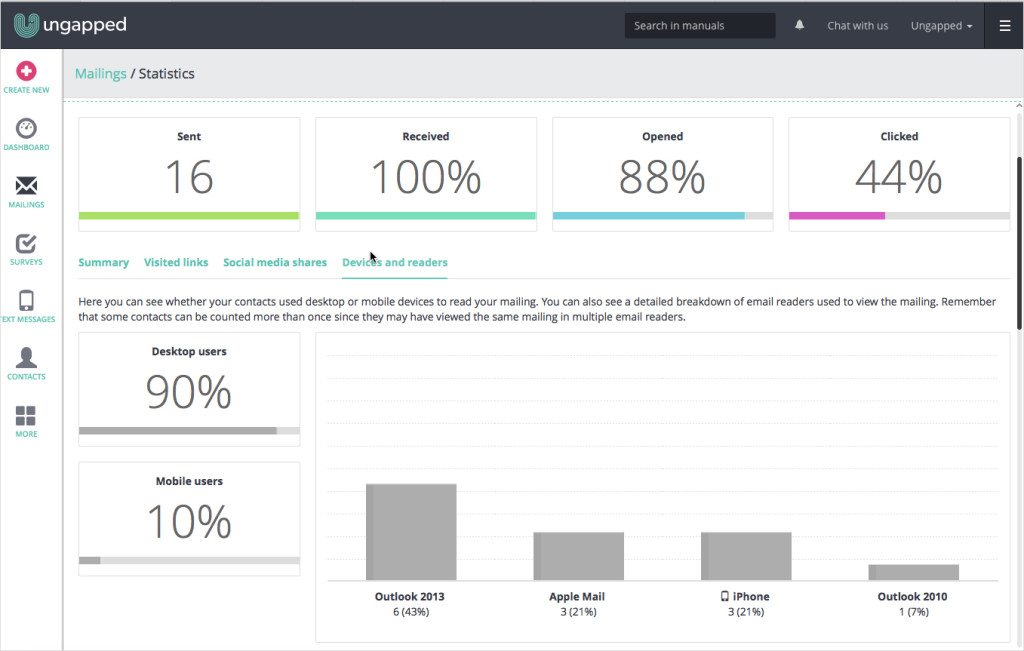
Comparing open rate versus device used. Source: Ungapped
If we know what kind of device people are using to see content we can;
- Design mailings better for specific devices. Desktop is not the same as mobile.
- Design mailings for different operating systems. If I know half my contacts are on Android why should I keep sending them calendar downloads for ical?
- Be really thorough in alt texts and links for Outlook users (since not all email readers will show visual content by default)
- Make content shorter but deliver it more often for mobile or tablet users
Check your click % and visited links
Another KPI marketers are commonly measuring and keeping tabs on is their click-through rate or percentage. And don’t get me wrong, I think it’s certainly something we need to measure the success of an email but it shouldn’t be measured on its own. It’s real power comes from when we measure it with visited links i.e. the actual content people were interested enough to click through in the first place.
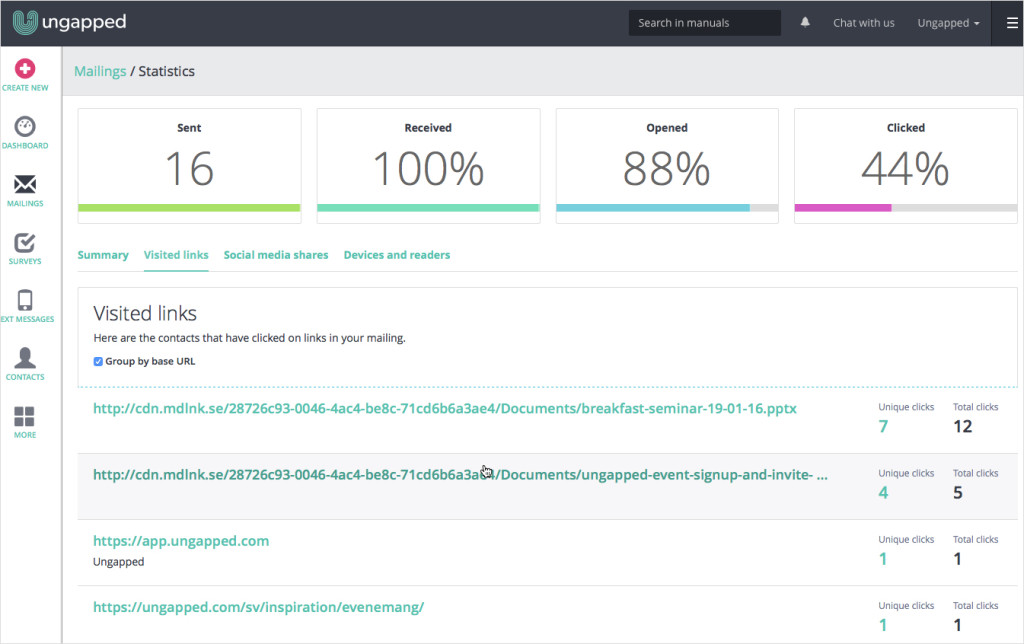
The power of click rates shine through when I can pair it with links visited. Source: Ungapped
Why is this important? Well, it’s all well and good if you have a click-through percentage that’s through the roof compared to previous mailings. It’s less good if most of the contacts ignored the primary call-to-action and clicked somewhere in your mailing, your Google-linked street address for example. Knowing what people wanted to click gives us better insight into what we should include more (and less) of in future mailings to boost engagement even more.
It also gives us a better method for moving people down our sales funnels. If you know that 10 people clicked to sign up for your after work event next week, you know you don’t need to resend invites to them. The rest if the people that opened the mailing but didn’t signup, maybe they can receive another invite.
Related: The 5-second rule – a great video on why we need to break old habits for success
Check your conversions (if applicable)
Conversions can be the splinter in many digital marketers’ toes. It is (after all) the crux of our jobs. But of course it’s something we need in order to measure the success of an email.
There are many ways to measure conversions and this really depends on what platforms you’re using to onboard customers. If you’re investing in paid search, then your Google Adwords dashboard will be tracking conversions. If you’re using social media and organic SEO then your Google Analytics dashboard will tell you your conversions. If you’re using email (which I hope is the case) then your email platform can also tell you how many conversions you’ve scored from individual mailings. In Ungapped, conversions are included in statistic summaries for all your sent mailings.
One thing to note here is that not all your mailings will show a conversion percentage. This is because you probably don’t send exclusively to potential customers. You most definitely send to current customers too. And since current customers are already paying for your product or service, it would be very strange to try and get them to convert into new users or customers for a second time.
Check who unsubscribed
As we finish up with engagement statistics, one of the last aspects we need to measure the success of an email is the number of people (and who) have unsubscribed from your mailings. Firstly, let’s talk about the overall number of people that unsubscribe from a mailing.
If we have a large amount of people that actively unsubscribe from your mailing then it’s a very clear indication that something was off with either;
- your content (you weren’t sending relevant material)
- your contact list (you were sending to the wrong people)
Seeing how many people unsubscribe is a very quick way to know if you got it right or not. It’s brutal, but it’s quick. Like ripping off a bandaid.
The second part of checking unsubscribes is taking a look at exactly who they were. While it’s good to acknowledge that a high number of unsubscribes is generally a bad thing, knowing exactly who* did gets us to go one step further to pinpoint exact reasons for the unsubscribe.
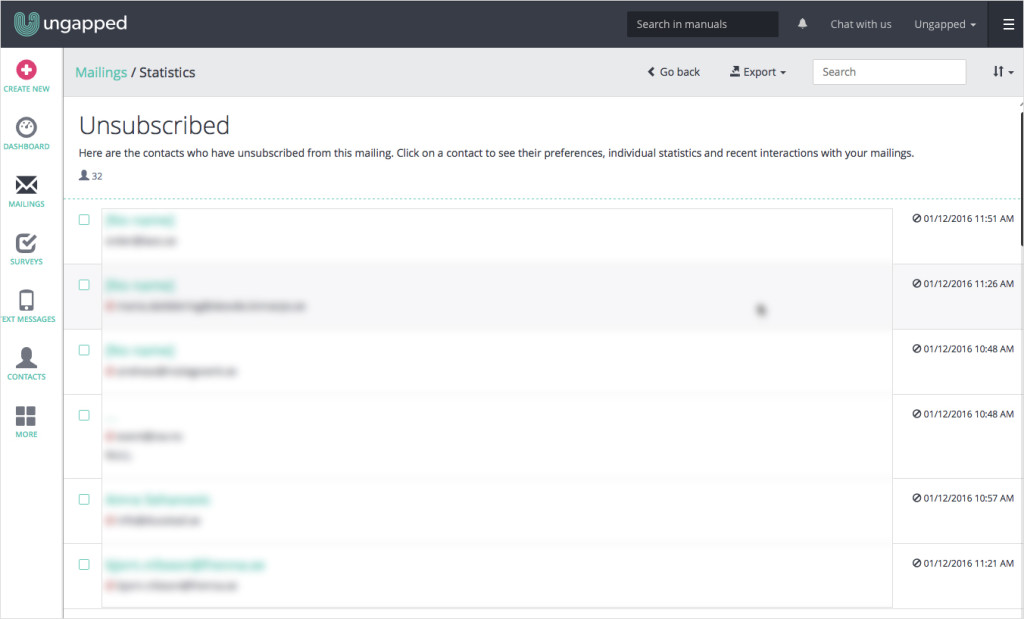
Knowing exactly who unsubscribed will allow you to better tailor content to your audience. Individual names have been blurred for privacy. Source: Ungapped
For example, if you’ve sent a ‘Sign up here’ invite mailing to a current user or customer, well the reason for unsubscribing is pretty obvious. But if you sent a breakfast seminar invitation to a select group of customers, unsubscribes might be less clear. That is until you know that the one who unsubscribed doesn’t live in the same city as you.
Knowing this kind of information again allows you to better plan future mailings to get unsubscribe numbers down and conversions or click-throughs up.
*Note: Most platforms will tell you how many unsubscribed from a mailing but not all will be able to identify individual contacts. Make sure you’re using a platform that does.
Check your inactive contacts and follow up
If we’ve measured sent vs received, click-throughs and visited links, conversions and unsubscribes, is there anything else left to measure? A marketer will always answer yes. And the answer is yes because we need to check one more thing when we measure the success of an email: inactive contacts.
Inactive contacts are those that have not engaged with your mailing in any way. They haven’t even opened it. Why do we want to pay attention to these contacts? Because they may still convert. And we do that by retargeting them with future mailings (which may or may not be the same content).
In Ungapped it’s easy to do a quick check on your inactive contacts. The number and percentage is shown within mailing statistics. You can further work with inactive contacts by exporting them to a new list or exporting as a new Excel file (perfect for adding to CRMs).
Related: Effective email campaigns: what do they look like?
Impressed by what you see?
Try Ungapped for yourself. Create an account for free.