
Best email marketing platforms: what features should you look for?
By Sophia Skinbjerg | sophia.skinbjerg@ungapped.com
We all want to be the best at what we do don’t we? No matter what we are working with or how big our business is, it’s always satisfying to know that we are the best at what we do. But in order to be the best we have to use the best tools to help get us there. Without out good tools, we aren’t equipped for success. With that in mind, I want you to ask yourself what you think successful email marketing involves. Is it frequency of mailings? Is it engagement? Is it functionality and design?
Your answer probably combines a little of each – maybe even more? And you’re right; successful email marketing is a bunch of factors working together to achieve a specific goal but most importantly great email marketing starts with a good platform – a tool from which success can be built. And if you want success in your own email campaigns then you’re going to want to check if your current platform or provider has these features.
Psst! If you’re just new to email marketing then you can use this as a checklist when researching the best email marketing platforms and to see if they really are the right fit for you.
Essential feature #1: Ready-to use templates
If you’re not a designer then finding an email marketing platform with ready-to-use templates is an absolute must. It will save you a bunch of time, frustration and maybe even your sanity.
Me when I’m reading HTML. Source: GIPHY
Without ready-to-use templates you’re going to need start from scratch and code the mailing from HTML. And contrary to what most people think, coding email HTML is not the same thing as web HTML.
Essential feature #2: Drag and drop editing tool
Even with ready-to-use templates you may still need to tweak a few things here and there to better fit your mailing content. For example, you might want to add another block of text, include some images or add more social buttons than the template includes. And you should be able to easily make these changes yourself.
Without a drag and drop editing tool, or at least something that allows you to easily edit mailing content, you’ll likely find yourself going between marketing and design staff or perhaps needing to know some html development if you’re the sole person responsible for mailings. And then we’re right back at square one where frustration and insanity taking hold…
The rage I feel when things are harder than they actually need to be. Source: GIPHY
Essential feature #3: 100% responsive
If you’re just getting started with email marketing then it’s likely that whoever you sign up with already provides responsive mailings. Since responsiveness has become accepted as a basic essential, most email platforms and providers now offer responsive design from day one.
Sign up for an account with us. It’s free and responsive (of course).
However, if you’ve been with one email marketing platform or provider for a number of years then it might be worth your while to check whether your mailings are indeed responsive.
If they aren’t then start a dialogue with your provider and ask whether mailings can be made responsive. In this case, be sure to ask about any extra costs associated with making your mailings 100% responsive because some providers may pass on some hefty fees for doing so. If heavy costs are incurred for simply making your mailings responsive (or if it cannot be done at all) it might be time to swap providers.
Got the feeling you might need a new provider? Here’s 5 reasons to convince your boss to make the switch.
Essential feature #4: Custom fields for personalization
There’s a lot of buzz about personalization in marketing circles at the moment. Everything from personalized onboarding processes right through to personalized website experiences. Marketers are racing against one another to do everything they can to make the entire customer experience more personal.
Email marketing is no exception.
Apart from crafting content to meet the needs of each customer, personalization can be achieved by using features such as custom fields. On a basic level, custom fields include using first names, last names, email addresses and company name in the mailing’s subject line or introduction. On a deeper level, custom fields can be used throughout the email body to include personal details such job title, company size and even geographical location. If you have the information available, you can create and use them in custom fields so make sure your email service provider has this feature available.
Essential feature #5: Automatic quality checks
How many times have you sent out a mailing without doing a test send? It might be more than you think. What’s worse than sending out a mailing without testing is the dreaded drop in the stomach feeling when you realize there was a mistake in the mailings. Oops.
But don’t feel too guilty just yet. Provided you’re using the right platform, your mailings should already be automatically checked for quality to make sure that elements like subject line and sender address are included in your mailings before it’s sent out.
If you don’t know whether your current provider carries out automatic quality checks, contact customer service and ask them!
Like having a safety net? Ungapped carries out automatic quality checks on all mailings.Sign up for a free account here.
Essential feature #6: High deliverability
Perhaps the most important feature when you’re searching for an email service platform is the deliverability rate of the provider. After all, if mailings can’t be delivered to your subscribers’ inboxes, why use that provider at all?
To check the deliverability of your current provider (or one you’re trying out) head over to SenderSqore.org and enter either the IP address or domain of the provider you would like to check. Scores are measured from 1-100 and the higher the score, the better deliverability your provider has.
In addition to choosing a reputable provider, be sure to do everything you can from your end to increase deliverability rates. There’s a handy blog post from Kissmetrics that I found particularly useful when reading up on the topic myself.
Essential feature #7: Rich statistics and insights
It is so important to use a platform with rich statistics and insights. If we can’t easily measure and report the efforts of our email marketing we have no real way of knowing the impact our activities have on larger business goals.
Take for example my mailing that I sent to one of our lists last month. Since we’ve been so busy writing helpful content for our English users, I wanted to take the chance to formally invite all of our Swedish users to subscribe to our English newsletter and blog round up. Here’s a screenshot taken soon after I sent out the invite:
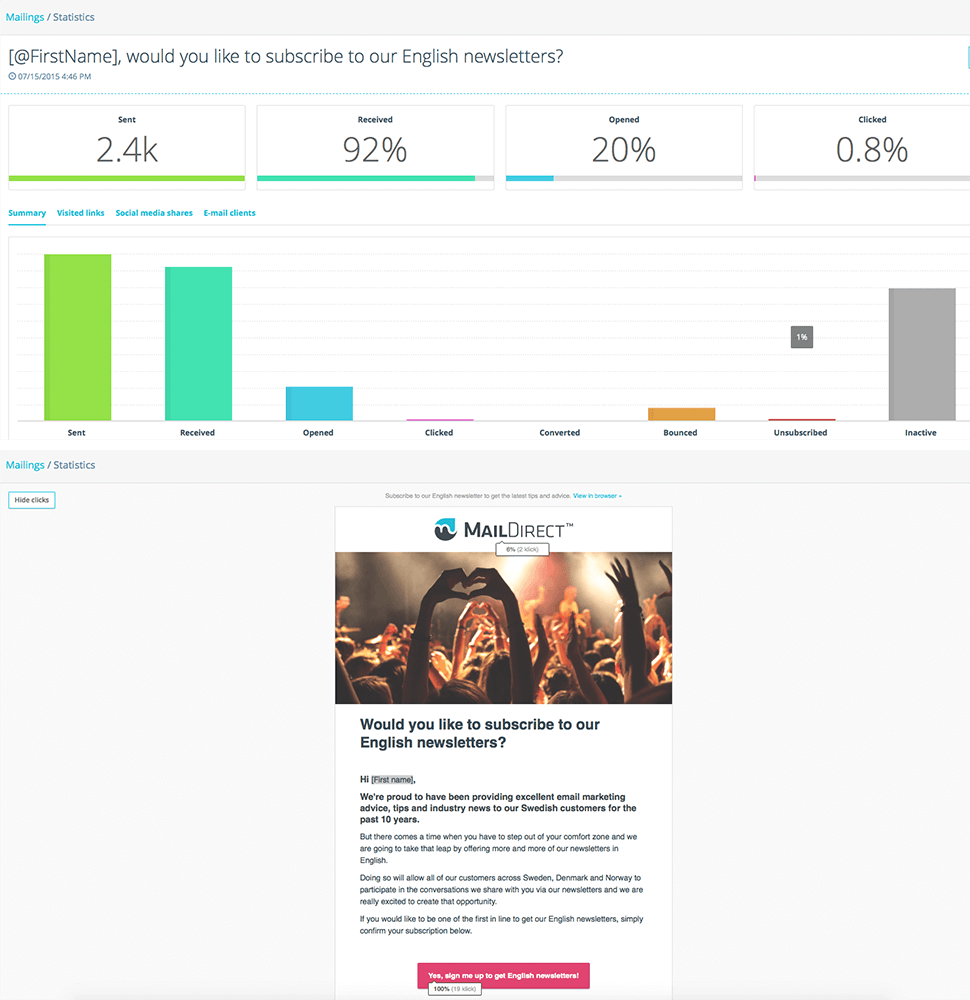
Ungapped’s rich statistics. Source: Ungapped
After sending the mailing I could check basic statistics like deliverability, open and click through rates but I could also check out deeper analysis tools like conversions, unsubscribes, device used, email reader used as well as where exactly in the mailing subscribers had clicked. Without this information I would be unable to adjust and plan for the next mailing I send which could have cost us subscribers and valuable contacts.
Essential feature #8: Individual contact activity for better CRM
What separates good email marketing platforms from great email marketing platforms is the ability to better manage the entire customer experience from the one platform. Being able to view individual contact behavior allows you to better see the overall experience subscribers are having with your emails and consequently, your business.
I can use the same example as above to show you how valuable individual contact management can be. Here is a screenshot of my own contact card from Ungapped that I took whilst within the analytics for the mailing I talked about above:
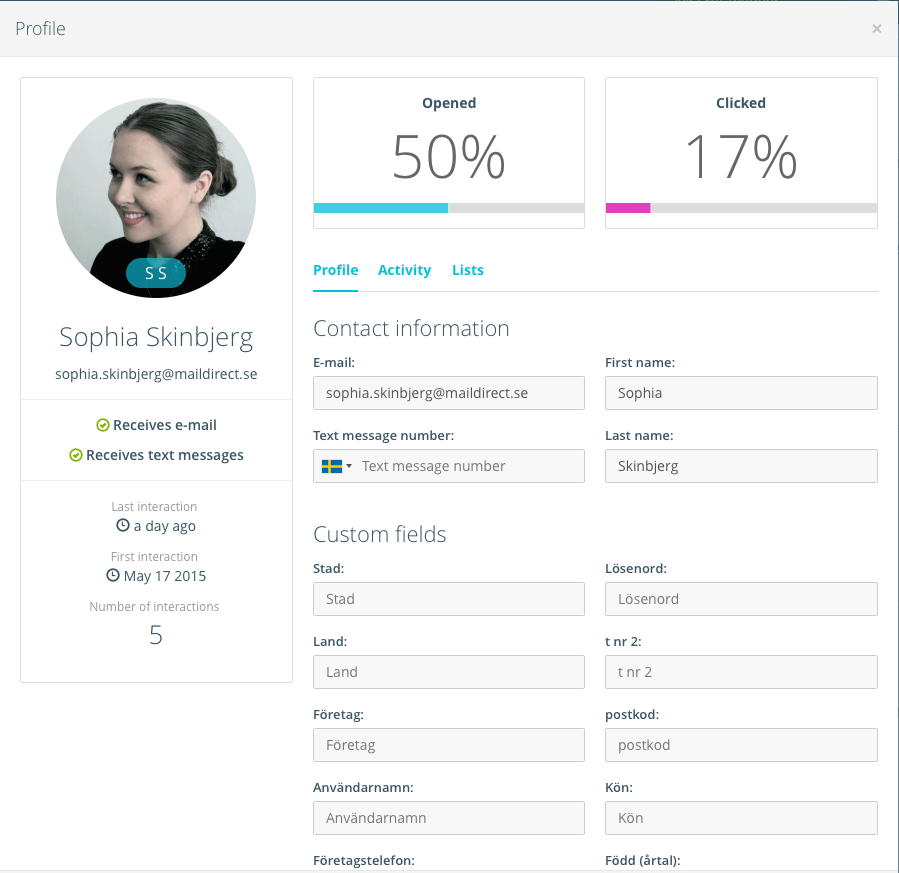
Ungapped’s individual contact card. Source: Ungapped
I’m able to see basic contact information as well as what I’m subscribed to. Clicking on the activity tab would also allow me to see a timeline of my recent activity highlighting engagement and interactions I’ve had. If we can imagine that this was a customer, we can see how this holistic overview would allow me to better plan future mailing campaigns for this customer.
If you aren’t able to do any kind of individual customer management with your current provider, it might be time to start thinking about swapping to a new platform or at the very least, integrating an app for better CRM.
Essential feature #9: Integration with other core tools
If you’re a large company it’s likely that you’re going to require an email marketing platform that integrates with other core tools and software. And given that you choose a good provider, this really shouldn’t be a problem at all.
If you’re researching providers for possible integration you should be able to find the information you need on any provider’s website. Navigate to the sitemap and look for pages containing information about APIs. It’s handy to know that while most providers will offer (and should be) an API not all of them will offer it for free so make sure you ask before signing up for that provider.
Need to integrate? We’re happy to help and our API is free.