
Introducing our new Unsplash integration
By Sophia Skinbjerg | sophia.skinbjerg@ungapped.com
We’ve been hard at work building an integration so that all Ungapped users can have easy access to thousands of beautiful, high-res images for their mailings, surveys and signup forms.
What’s Unsplash?
Unsplash is a photo-sharing site that uploads 10 new photos every 10 days. Their focus is sourcing pictures for the digital creative; images that are in no way related to the boring stock images so many of us are used to seeing online.
If you’ve not yet strayed across these magical photos then I’m sorry to say that you’ve been missing out, big time! But lucky for you, you can skip exploring their catalogue and simply access the beautiful images within the Ungapped platform instead.
Where can I find the gallery?
If you’re an Ungapped user, simply log into your account and jump into either a draft mailing or survey.
Not an Ungapped user? Create your free account and start using the Unsplash integration right away.
From there you can either drag in a new image block or replace an already existing image block. Click ‘replace’ and select the Free gallery tab next to the My images tab. You can search for Unsplash images by selecting a category or by searching for a keyword. Bookmark multiple images to save for later and simply click insert when you’ve found the right one.
Step 1:
Select an already existing image block or drag and drop a new one. Select ‘Replace’ underneath the image in the editor. 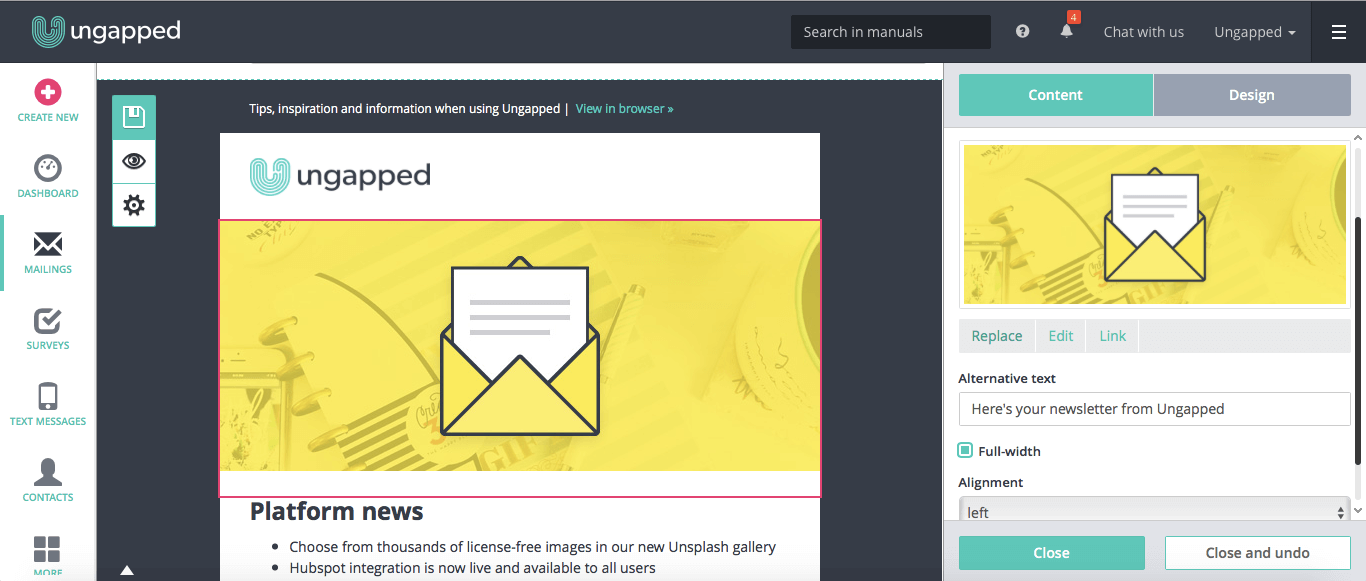
Step 2:
Select the Free gallery tab.
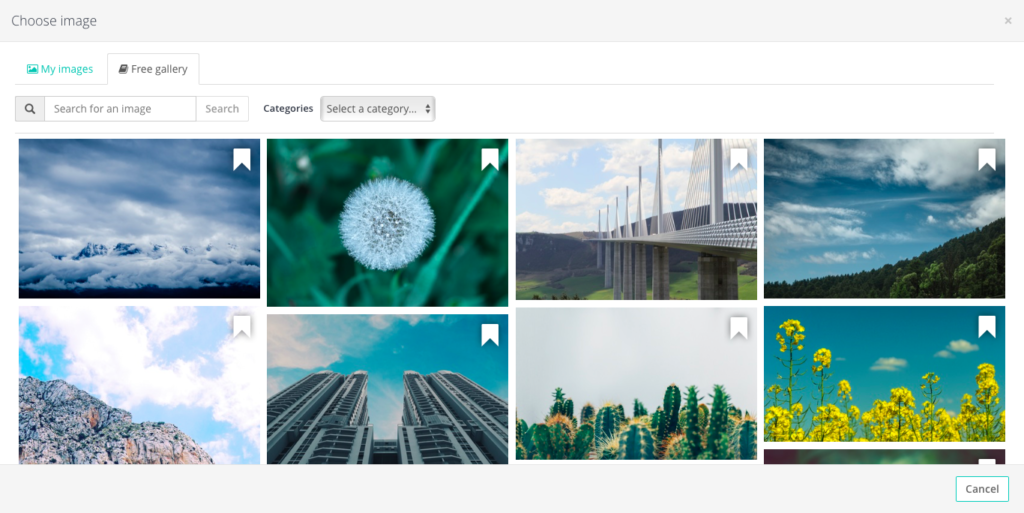
Step 3:
Scroll to browse, search for a keyword or search categories.
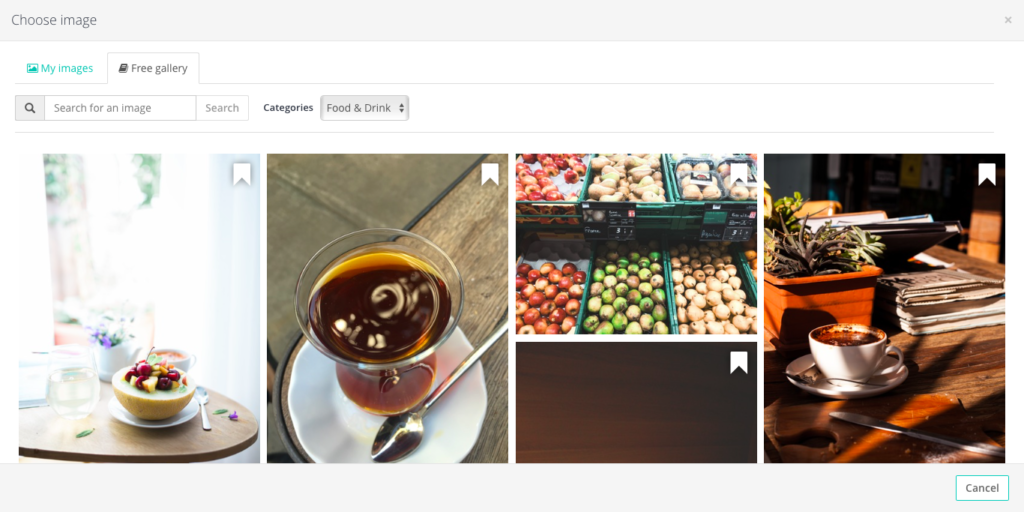
Step 4:
Bookmark images to save your favorites.
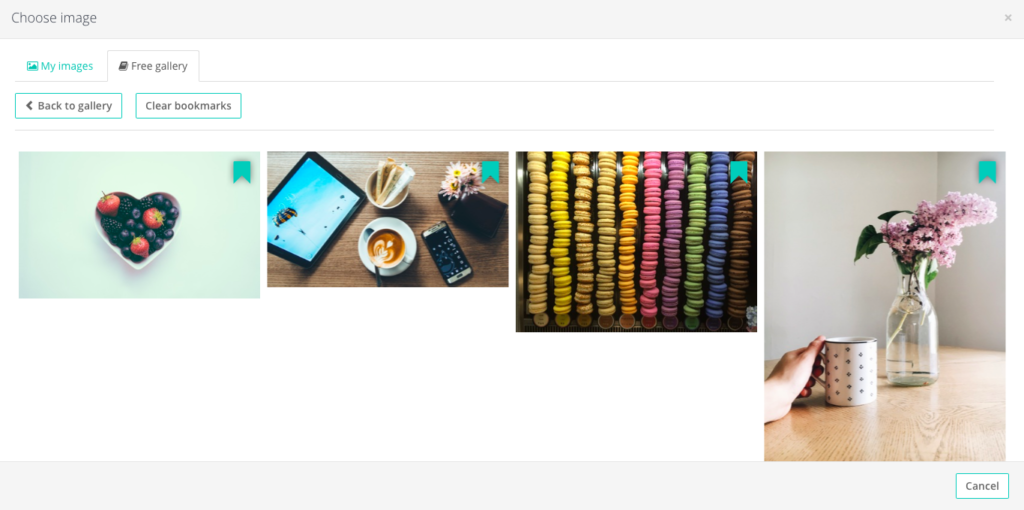
Step 5:
Click insert when you’ve find the perfect one. 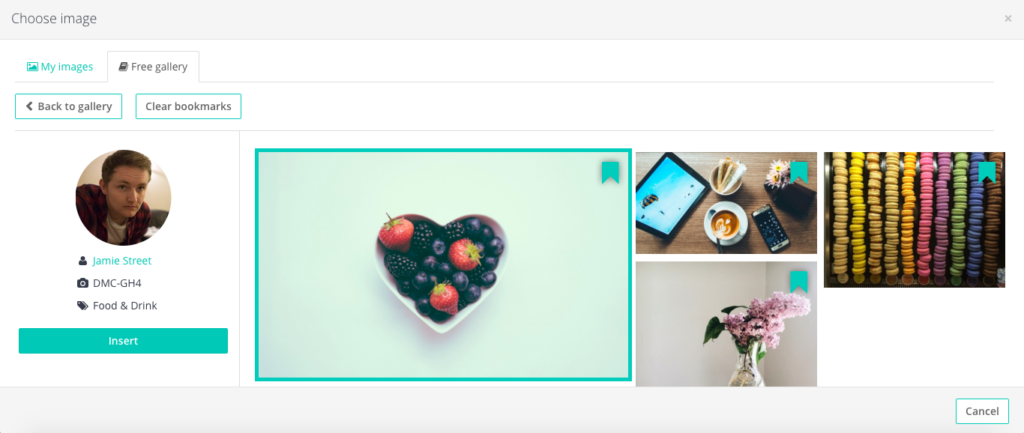
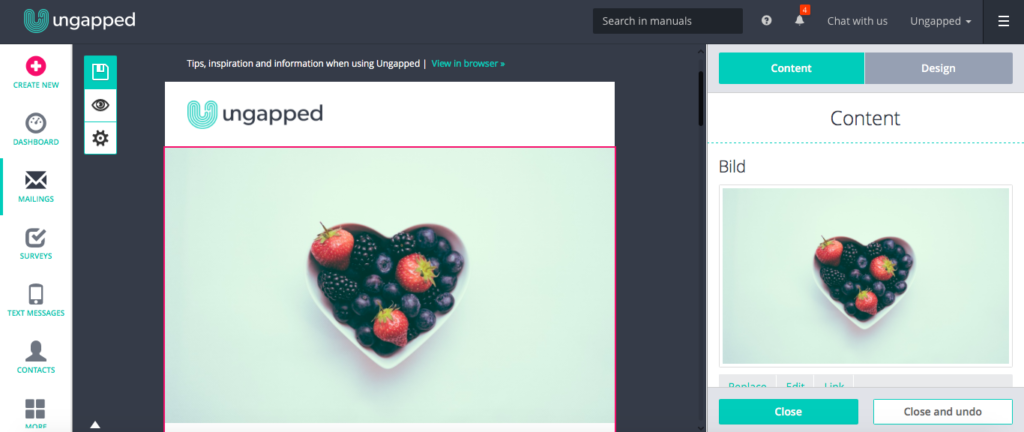
Step 6:
Enjoy how beautiful your mailings, surveys and signup forms look with Unsplash images. Ready to try it for yourself? Log into your account or create a free account here.