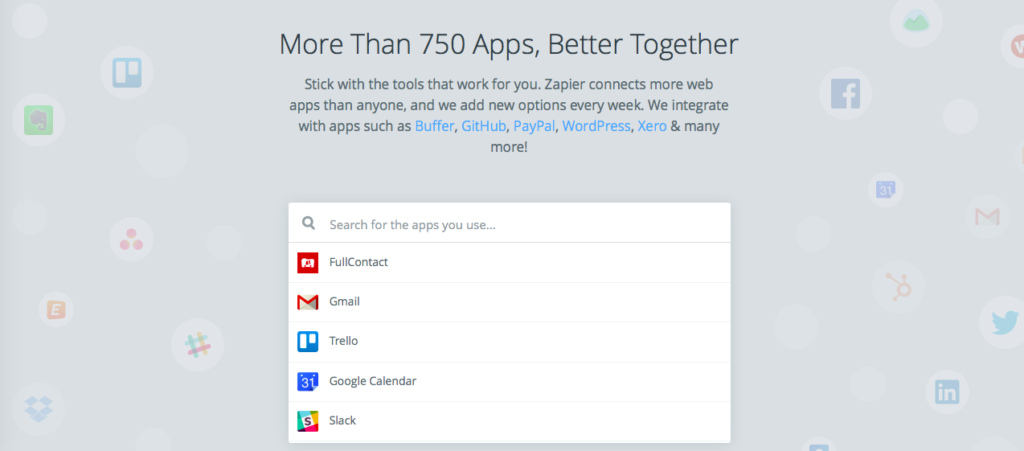You can now use Zapier in combo with Ungapped
By Sophia Skinbjerg | sophia.skinbjerg@ungapped.com
Which means you have more than 750 apps at the power of your fingertips. Yes, you read that right. 750 apps!
If you’re an Ungapped user then you’ve probably already seen that we’re beefing up our integration possibilities. Over the last 12 months, we started the roll out with integrations like Microsoft Dynamics and Hubspot. We also opened up our API. We even made a pretty neat integration with Unsplash for royalty-free images. But now is a really exciting time for you and us both because with Zapier, you have more than 750 apps to integrate and automate with.
What is Zapier?
Ok, so a quick run down for those users who don’t know what Zapier is. Basically, Zapier is a tool that lets you connect your apps and automate workflows. What that means is that Zapier moves info between your web apps automatically, so you don’t need to do it manually.
How does it work?
Zapier aims to automate workflows through triggers, actions and alerts. A trigger is something that fires off the workflow. The action is the thing you want completed automatically. And an alert is how you want to be notified about it.
How can I use Zapier with Ungapped?
While the above image is a very basic (yet useful) example of how Zapier can be used, you can also set up more complex and advanced workflows that are the perfect complement to your Ungapped account.
For example, if you collect email addresses through a form on your website only to manually upload them to your Ungapped contacts, you’d be able to automate this workflow so that Zapier would pull the emails from your website and add them to Ungapped for you.
What other apps can I use with Ungapped?
I’m 100 % sure you don’t want me to list over 750 apps that you can use with Zapier. Instead you can use the nifty search tool on Zapier’s website to pinpoint which of your apps are already integrated with Zapier.
Ready to get started?
I don’t think I need to promote this integration any more than I already have – its power speaks for itself. One thing you do need to make sure of is that you have both an Ungapped account and a Zapier account.
If you’ve got both of things then you’re ready to get started. Just shoot an email to our customer support at support@ungapped.com.